Microsoft SharePoint for business
Looking to swiftly share content? Microsoft 365 SharePoint is a cloud-based service that allows your team to seamlessly share and manage content across your entire business. Businesses utilise SharePoint Online to create websites, which can be used as a safe and secure place to access, organise and share information from any device. All you need is a web browser.
Harness collective knowledge with Microsoft 365 business SharePoint
Combining the innovative management capabilities of Sharepoint for Business with the communications found through Microsoft Viva Engage, your business can extrapolate mountains of knowledge from across all your business channels.
For the decision-makers, you're only a click away from your answers. Through intuitive search choices and intelligent ways to discover information, Microsoft SharePoint for Business delivers the expertise and insights you need to make informed decisions and carry out business strategies.


Effortless sharing and flawless collaboration
For every team, project, or department, Microsoft 365 Business SharePoint’s fully customisable services are there to make stressful workflows a thing of the past. From sharing files and data to news and assets, SharePoint can help with it all, so you can focus on the important stuff.
No matter where your team is working, Microsoft 365 SharePoint allows you to collaborate effortlessly and securely with team members inside and outside your business. PC? Mac? Mobile device? Doesn't matter! SharePoint Online's cloud-based services mean you can share across a ton of devices with zero hassle.
Benefits of SharePoint for business
Power productivity
With SharePoint Online's efficient repository, you can organise your site to include only the necessary folders and subfolders, eliminating the hassle of endless document searching. Features like document versioning and co-authoring streamline content creation and editing, while built-in workflow automation optimises tasks such as feedback-gathering and approval processes.
Infinitely scalable
Thanks to its innovative cloud-based technology, SharePoint Microsoft 365 enables your business to scale and adapt without additional storage costs. Additionally, SharePoint's search engine components and tools elevate productivity across your entire business, with its scalability features ensuring efficient file management.
Easy to use
SharePoint for Business creates a comfortable and consistent user experience by utilising familiar desktop applications, making it easy to understand without needing a developer. It also provides everything required to build and manage an intranet website, allowing users to share information like policies and news across your business.
Cost effective
Compared to traditional on-premise solutions, Microsoft 365 SharePoint saves you money by removing the need to purchase new hardware upfront; all services are managed through Microsoft's cloud infrastructure. Additionally, Sharepoint Online’s services are provided at a fixed monthly fee, so there's no need for additional investments over time.
Work anywhere
As a cloud-based platform, SharePoint Online allows your team to access documents and data anytime, anywhere, facilitating remote collaboration and eliminating the need for office commutes. Sharepoint is accessible from any device, including desktops, tablets, and mobiles, keeping people connected worldwide.
Safeguarded data
With Microsoft SharePoint for Business, you retain ownership of your data, while Microsoft enhances security through several measures. Engineers can administer your SharePoint experience only via two-factor authentication and must request access, which is granted only for a limited time after eligibility is checked, ensuring that only the right eyes are on your data when needed.
Features of SharePoint Online
Streamlined content collaboration
Sharepoint's centralised and efficient content management design allows users to store, manage, and access content all from a singular repository, streamlining organisation processes and promoting efficient collaboration.
Additionally, Sharepoint Online’s collaboration and communication features allow users to unite and work on documents in real time and communicate effortlessly across different projects, no matter where they are.

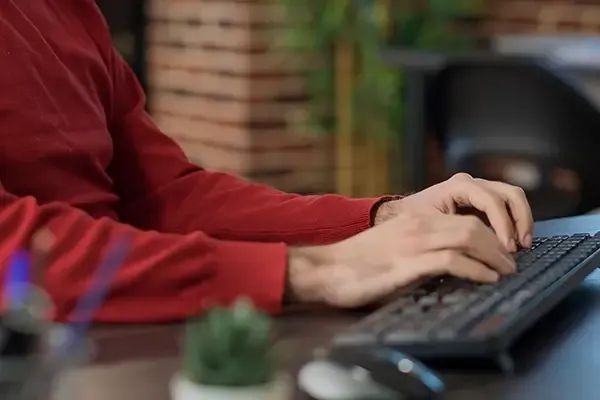
Comprehensive permission management
SharePoint Online's comprehensive permission management allows the moderators to control access to sites, lists, folders, documents and more, ensuring the right team can get their eyes on the right content whilst preventing unauthorised users from gaining entry.
Additionally, Microsoft 365 Business SharePoint’s permissions model consists of three components to increase the security robustness - including Users and Groups, Roles and Permissions and Inheritance and Break Inheritance.
Transformative workflow automation
SharePoint Workflows is a powerhouse feature of Microsoft 365 SharePoint, automating business processes so they are more efficient and reliable. From document approval and modifications to system notifications, Workflows can automate a myriad of business activities to keep workloads swift and manageable.
In a nutshell, SharePoint Workflow is an automated flowchart that removes the guesswork from day-to-day business procedures.

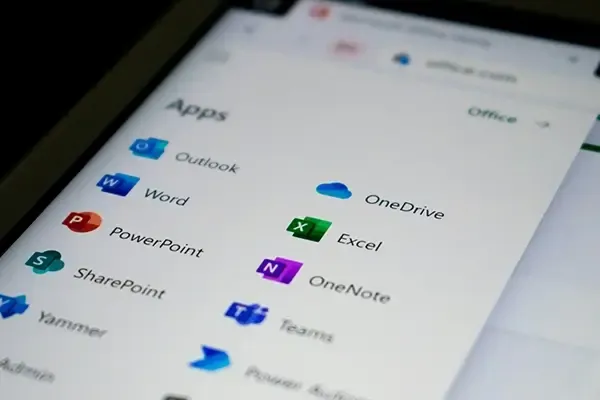
Full Microsoft 365 integration
SharePoint integrates with your Microsoft 365 subscription, meaning it can assist you with workflow and collaborative tasks across various Microsoft apps, including Dynamics 365 Sales, Dynamics 365 Customer Service, Dynamics 365 Field Service, Dynamics 365 Marketing, and Dynamics 365 Project Service Automation.
Frequently asked questions
Does Microsoft 365 include SharePoint?
Yes, Microsoft 365 includes SharePoint. SharePoint is integrated into various Microsoft 365 subscription plans, offering you tools for collaboration, file sharing, and content management within your business. From there, SharePoint begins to enhance team productivity by allowing seamless sharing and management of documents and resources.
What is Microsoft 365 SharePoint?
Microsoft 365 SharePoint is a cloud-based service that facilitates collaboration, file sharing, and content management within your business's day-to-day activities. SharePoint enables teams to create websites, manage documents, and automate workflows. Plus, it integrates with Microsoft 365, providing seamless access to tools like Microsoft Teams and OneDrive.
What is SharePoint used for in business?
SharePoint is used for collaboration, document management, and intranet portals, enabling teams to create, store, and share documents in a centralised location, improving workflow and efficiency.
Microsoft SharePoint supports business processes through automated workflows and access management. Additionally, SharePoint also serves as a platform for building internal websites, facilitating communication and information within a business.
Is SharePoint good for small businesses?
Yes, SharePoint is an amazing tool for businesses of ALL sizes, big and small. It enhances collaboration, document management, and communication, which is essential for small teams working at heavy capacity.
Sharepoint's cloud-based nature reduces the need for extensive IT infrastructure, whilst integration with Microsoft 365 provides access to additional tools like Teams and OneDrive, boosting productivity; its scalability and customisable features are crucial for small businesses.
What’s the difference between OneDrive and SharePoint?
OneDrive is a personal cloud storage service for individual file storage and sharing, while SharePoint is a collaborative platform for team and business-wide document management and workflows.
Whilst OneDrive is ideal for personal document access and sharing, SharePoint is designed for managing, sharing, and collaborating on files within teams, offering advanced features like intranet sites, workflows, and integration with other Microsoft 365 tools.
How do I access SharePoint Online?
To access SharePoint Online, log in to your Microsoft 365 account. Once you've logged in, click on the SharePoint icon from the app launcher (the grid icon in the top-left corner). You can also access it directly via your business's SharePoint site URL. From there, you can view, manage, and collaborate on your SharePoint sites and documents.




