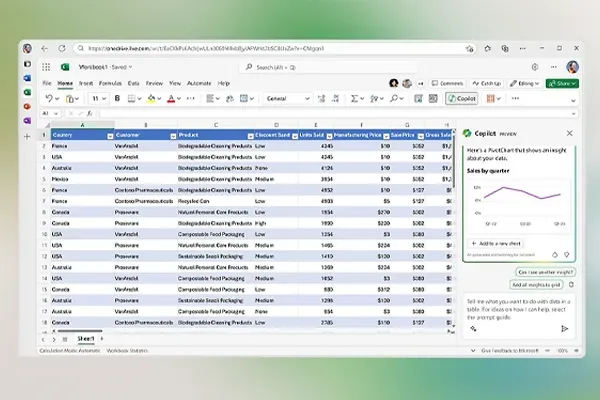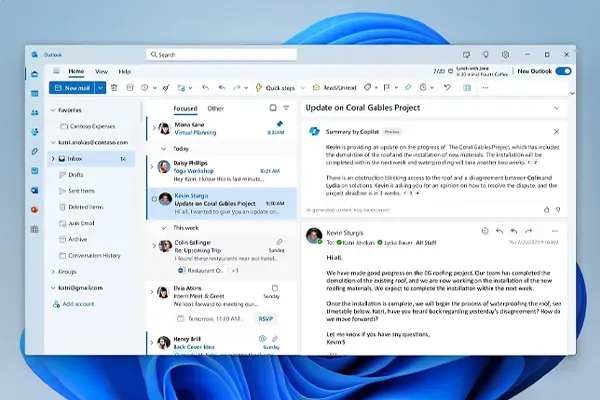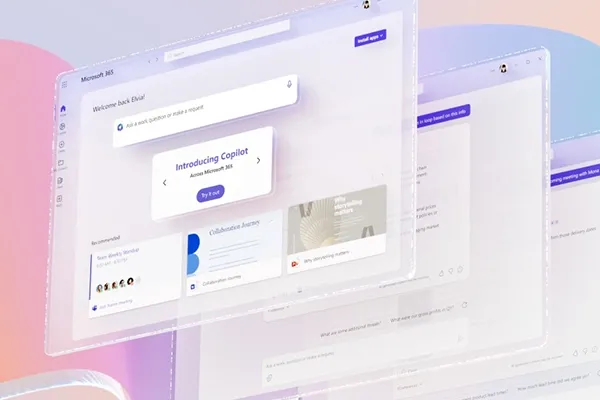Microsoft Copilot prompt cases
Start your Copilot journey here. Copilot prompts are instructions or questions you use to tell Copilot what you want. You can put as little or as much as you like into a prompt, all you need is a goal and away you go.
“Recap a meeting”
“Did you get all of that?” Yes, you did! Keep track of all the key topics and actions required. Simply ask it to recap or draft up notes and actions from the meeting, and there they are. Don’t stress juggling note-taking and focusing on the actual meeting, let Copilot recap the outcomes with just one prompt.
“What did they say?”
You can’t have a concrete recollection of every topic in the workplace; luckily you don’t need to! Ask what another team member said about a topic, and Copilot will do the research for you, providing you with all the sources needed to catch back up on what’s been said.
“Tell me about a topic/project”
Are you working on something with an abundance of files, messages and assets? Or do you want to build an extensive piece of research all within one application? No problem! Ask Copilot to provide insights and analysis from multiple sources across your business to learn more about a topic and catch up quickly with a handful of prompts.
“Help me write”
“Did you get all of that?” Yes, you did! With Copilot, you can keep track of all the key topics and actions required. Simply ask it to recap or draft up notes and actions from the meeting, and there they are. Don’t stress juggling note-taking and focusing on the actual meeting, let Copilot recap the requirements needed with just one prompt.
“Summarise an email thread”
No need for endless scrolling, trying to find that one email with one line of importance. Copilot lets you quickly catch up with long and complex email threads. Just ask it to summarise the thread and there you have it, everything you need with a click of a button.
“Outline this document”
Sometimes, you need to get right down to business and avoid all the flourish. Copilot can summarise long documents and reading material, breaking it down and giving you the essential insights and relevant information.