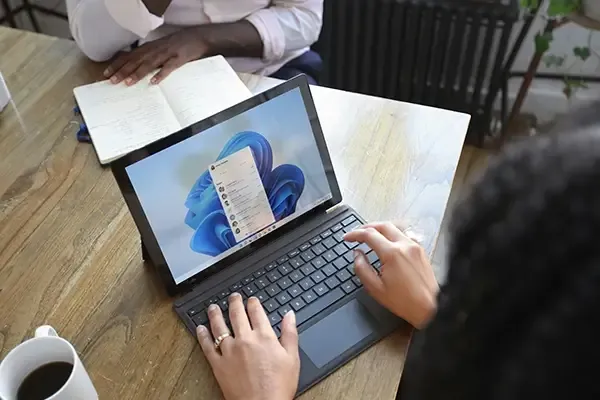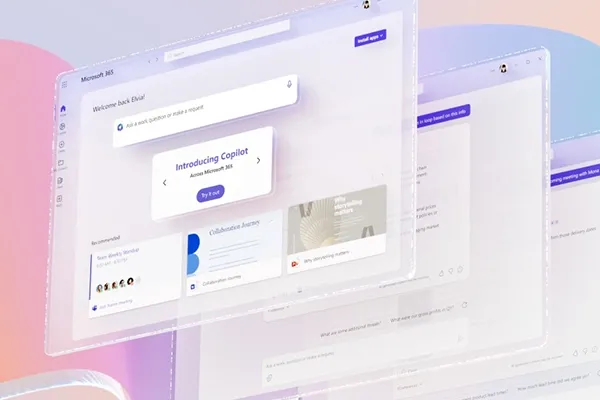Microsoft Copilot
Pros
- Deep Integration with Microsoft 365
- Microsoft Co-pilot is built directly into the Microsoft 365 suite, which means users can seamlessly leverage its capabilities within apps like Word, Excel, Teams, PowerPoint, and Outlook. For example, it can help generate summaries in Word, automate data analysis in Excel, or draft professional emails in Outlook, all without needing to switch between platforms.
- Task-Specific Productivity Enhancements
- Co-pilot shines when it comes to streamlining specific workflows. It can automate meeting summaries, provide insights from complex datasets, and even help draft presentations, saving countless hours of manual work.
- Business-Focused Features
- Designed with businesses in mind, Co-pilot offers features like project management support, team collaboration enhancements, and custom business insights. Its ability to tailor its output based on enterprise data sets it apart from more general-purpose AI tools.
- Scalability for Enterprises
- Co-pilot is suitable for businesses of all sizes, from small startups to large corporations, offering consistent and scalable solutions that align with organizational goals.
- Strong Security and Compliance
- With Microsoft’s reputation for enterprise-grade security, Co-pilot ensures that sensitive data remains protected. It adheres to strict compliance requirements, integrates seamlessly with existing IT policies, and offers robust data privacy protections.
- Industry-Specific Use Cases
- Co-pilot adapts to industries such as finance, healthcare, and education, making it a versatile tool for business professionals in specialized fields.
Cons
- Requires Microsoft 365 Ecosystem
- Co-pilot is exclusive to the Microsoft 365 platform, so organizations not already using Microsoft tools may find it less accessible or cost-effective.
- Learning Curve for Advanced Features
- While basic tasks are intuitive, using Co-pilot to its full potential—such as customizing outputs or automating complex workflows—may require training or support for some users.
- Less Creative Versatility
- Unlike tools like ChatGPT, Co-pilot is not optimized for highly creative tasks like brainstorming new ideas, generating fictional content, or exploring abstract concepts.
- Cost
- While it offers excellent value for businesses, the licensing and subscription costs for Microsoft 365 and Co-pilot may be prohibitive for smaller organizations or individual users.
- Dependence on Organizational Data
- Co-pilot’s effectiveness depends heavily on the quality and availability of data within the organization, which means businesses with limited or poorly structured data may not see its full benefits.
Chat GPT
Pros
- Versatility Across Use Cases
- ChatGPT excels in a wide range of tasks, from generating content in specific tones or styles to coding assistance and brainstorming creative ideas. It is widely used by students, creatives, and professionals alike.
- Ease of Access and Use
- As a standalone platform, ChatGPT is simple to use and doesn’t require integration with other software. Its conversational interface makes it approachable for anyone, from tech-savvy users to beginners.
- Highly Creative Capabilities
- ChatGPT is a go-to tool for creative tasks. It can generate engaging blog posts, marketing copy, fictional stories, poems, or even simulate conversations for practice or entertainment.
- Broad Applicability
- Whether you need help drafting an email, learning a new programming language, solving math problems, or conducting research, ChatGPT provides flexible, on-demand support for a variety of needs.
- Platform Independence
- Unlike Co-pilot, ChatGPT isn’t tied to any particular ecosystem. It can be accessed through its standalone interface or integrated with third-party applications via APIs, offering maximum flexibility.
- Cost-Effective Options
- ChatGPT offers free access (with limitations) and affordable subscription tiers like ChatGPT Plus, making it accessible to individuals and small businesses.
Cons
- No Offline Capabilities
- ChatGPT requires an internet connection to function, which could be a limitation in environments with limited connectivity.
- Limited Integration
- While ChatGPT can be integrated with other platforms using APIs, it doesn’t offer the same native, seamless integration with productivity tools like Word, Excel, or Teams that Microsoft Co-pilot provides.
- Privacy Concerns
- OpenAI’s data handling policies may raise concerns for businesses handling sensitive or confidential information, as data shared with ChatGPT is not always as secure as enterprise-focused tools.
- Not Tailored for Business Workflows
- While versatile, ChatGPT is a general-purpose AI and doesn’t offer the task-specific productivity features (e.g., meeting summaries or data visualization) that Co-pilot provides for professionals.
- Limited Context Retention
- Although ChatGPT can maintain some context within a single conversation, it doesn’t have the ability to continuously adapt based on a user’s broader organizational data or workflow patterns, unlike Co-pilot.
- Occasional Inaccuracies
- ChatGPT can sometimes generate responses that are factually incorrect, incomplete, or irrelevant, especially for highly technical or industry-specific queries.